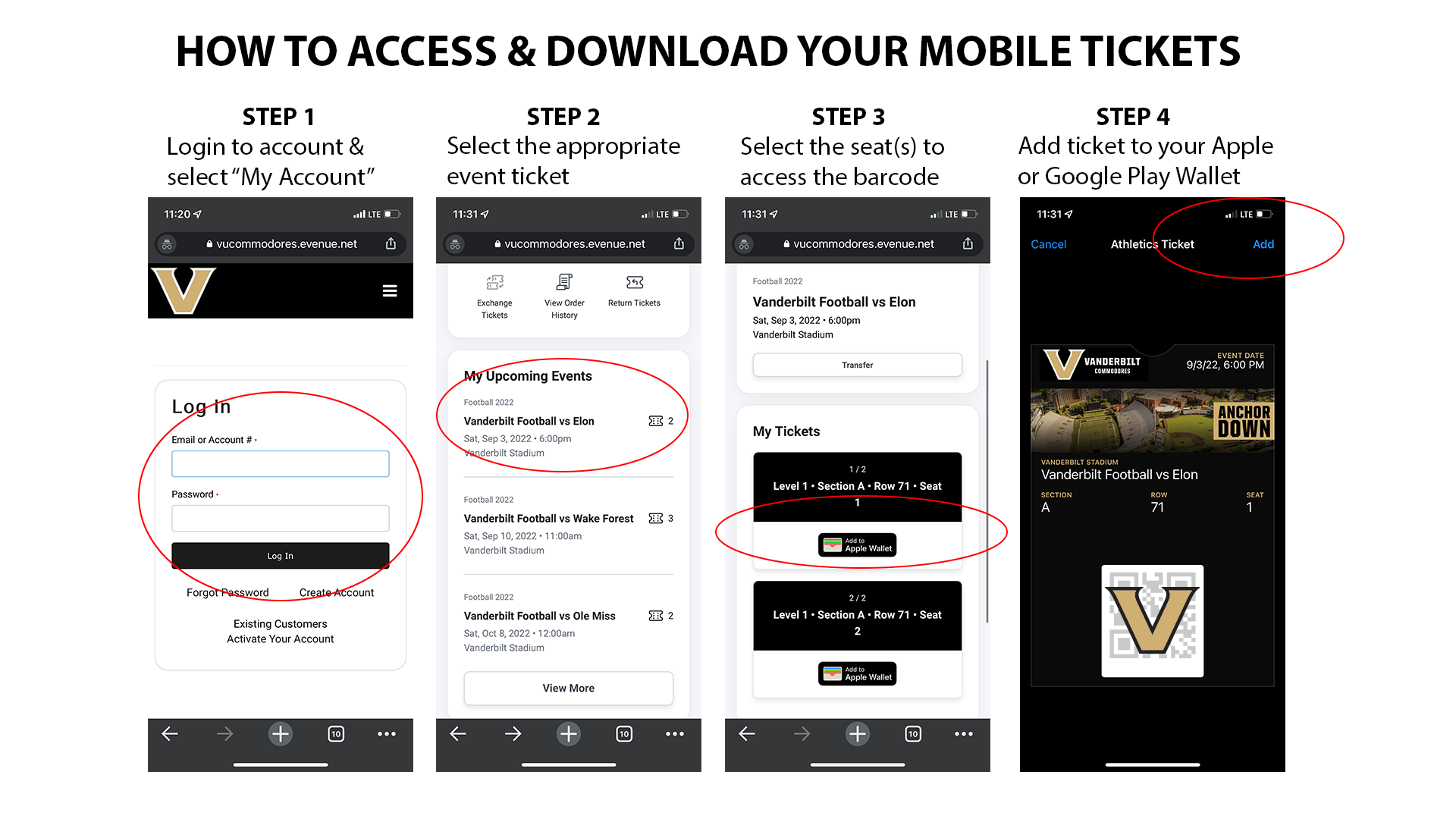
Accessing Tickets/Parking Passes: To access digital tickets and/or parking passes use a web browser from a smartphone device to login to your Vanderbilt ticket account. Ticket holders can select the game and add it to a wallet application (Apple Wallet, Google Play) to be scanned at the gate for entry. We strongly encourage doing this before approaching the gates on game day. Adding tickets to the phone wallet ensures they are on the device and not needing cell phone connection or wifi to pull up on the phone.
Please note that we do not offer PDF or print-at-home tickets.
ALL-IN-1 tickets for season ticket holders and Vanderbilt students: ALL-IN-1 is a smart ticket that makes game day easier. Add each ALL-IN-1 ticket once per seat and it will automatically update to the next event following the completion of the previous event. It consolidates your entire sports season into a single pass for each seat in your account. This feature is only for season tickets and will feature an ALL-IN-1 logo display on the top right corner of ticket. For more information, click here.
| iPhone instructions | Android instructions |
Transferring Tickets/Parking Passes: To transfer digital tickets login to your Vanderbilt ticket account, select the “transfer tickets” icon, select the game and exact tickets to transfer and then enter the recipient information. Please note that if the recipient does not have a Vanderbilt ticket account, they must create an account to accept the tickets. Transferred tickets can only be accessed digitally, and cannot be printed out. Please see the steps below for visual instructions.



